
i) Activities of an operating system in regard to file management
- Basic Input Output system (BIOS)
- Power of self-test (POST)
- Loading of the boot start
- Loading of the operating system,
ii) Features of a Basic Input/output system
Basic Input/output system is a chip located on all motherboards that contain instructions and
setup for how your system should boot and how it operates.
The BIOS includes instructions on how to load basic computer hardware and includes a test
referred to as a POST (Power On Self Test) that helps verify the computer meets requirements to
boot up properly. If the computer does not pass the POST, you will receive a combination of
beeps indicating what is malfunctioning within the computer.
In most PCs, the BIOS has 4 main features or functions as mentioned below.
1. POST - Test the computer hardware and make no errors exist before loading the
operating system. Additional information on the POST can be found on our POST and
Beep Codes page
2. Bootstrap Loader - Locate the operating system. If a capable operating system is located,
the BIOS will pass control to it.
3. BIOS drivers - Low level drivers that give the computer basic operational control over
your computer's hardware.
4. BIOS or CMOS Setup - Configuration program that allows you to configure hardware
settings including system settings such as computer passwords, time, and date.
Kavungya answered the question on May 13, 2019 at 13:28
- a)Explain how operating systems create an impression of doing several jobs at the same time.
b)i) Define the term "real-time processing system".
ii) State two examples of...(Solved)
a)Explain how operating systems create an impression of doing several jobs at the same time.
b)i) Define the term "real-time processing system".
ii) State two examples of real-time processing systems
Date posted: May 13, 2019. Answers (1)
- Distinguish between the following terms as used in the context of information technology:
i) Closed source and-open source operating systems,
ii) Beta and integrated software,(Solved)
Distinguish between the following terms as used in the context of information technology:
i) Closed source and-open source operating systems,
ii) Beta and integrated software,
Date posted: May 13, 2019. Answers (1)
- Differentiate between:
i. Multitasking and single tasking operating system
ii. old booting and warm booting(Solved)
Differentiate between:
i. Multitasking and single tasking operating system
ii. old booting and warm booting
Date posted: May 13, 2019. Answers (1)
- Define the following terms as used in computer networks
i. Unguided media.
ii. Router.
iii. Network interface card
iv. Hot Spot
v. Wi-Fi(Solved)
Define the following terms as used in computer networks
i. Unguided media.
ii. Router.
iii. Network interface card
iv. Hot Spot
v. Wi-Fi
Date posted: May 13, 2019. Answers (1)
- Fourth generation languages (4GL’s) consist of a variety of software tools which enable end
users to .develop software applications with minimal or no technical assistance or...(Solved)
Fourth generation languages (4GL’s) consist of a variety of software tools which enable end
users to .develop software applications with minimal or no technical assistance or that enhance
the productivity of professional programmers.
Required:
Describe the features of 4GLs which make them to be preferred by programmers for application
development.
Date posted: May 13, 2019. Answers (1)
- Mr. Charles Midika operates a computer bureau which specializes in preparing customers'
curriculum vitae (CVs) and in developing and printing organizations’annual
Required:
Identify four features of computer software...(Solved)
Mr. Charles Midika operates a computer bureau which specializes in preparing customers'
curriculum vitae (CVs) and in developing and printing organizations’annual
Required:
Identify four features of computer software which would be suitable for Mr. Charles Midika's
bureau.
Date posted: May 13, 2019. Answers (1)
- A systems developer requires a range of software utilities.
Required:
Define the term "software utility" and describe three types of software utilities.(Solved)
A systems developer requires a range of software utilities.
Required:
Define the term "software utility" and describe three types of software utilities.
Date posted: May 13, 2019. Answers (1)
- The following diagram gives an overview of computer software:
Required:
Identify two examples of each of the following computer software’s:
i. General purpose application programs.
ii. Application specific...(Solved)
The following diagram gives an overview of computer software:
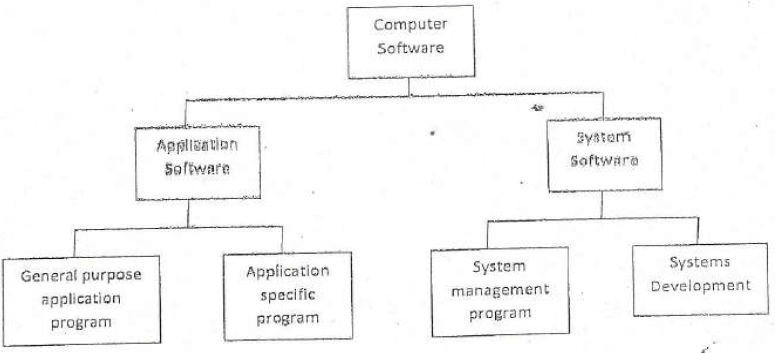
Required:
Identify two examples of each of the following computer software’s:
i. General purpose application programs.
ii. Application specific programs.
iii. System management programs.
iv. Systems development programs.
Date posted: May 13, 2019. Answers (1)
- People who use modern general purpose computers usually observe three layers of computer
software performing a variety of tasks
Identify and briefly describe the three layers of...(Solved)
People who use modern general purpose computers usually observe three layers of computer
software performing a variety of tasks
Identify and briefly describe the three layers of computer software as usually observed by
general purpose computer users
Date posted: May 13, 2019. Answers (1)
- (i) Briefly explain the term "machine level programming language".
(ii) State two advantages and three disadvantages of a machine level programming language.(Solved)
(i) Briefly explain the term "machine level programming language".
(ii) State two advantages and three disadvantages of a machine level programming language.
Date posted: May 13, 2019. Answers (1)
- a) Outline four examples of computer utility programs,
b) Briefly discuss four factors to be considered when, selecting open source software.(Solved)
a) Outline four examples of computer utility programs,
b) Briefly discuss four factors to be considered when, selecting open source software.
Date posted: May 13, 2019. Answers (1)
- Explain the following computer hardware and software specifications:
iv. LinuxMint II.
v. LibreOffice Impress(Solved)
Explain the following computer hardware and software specifications:
iv. LinuxMint II.
v. LibreOffice Impress
Date posted: May 13, 2019. Answers (1)
- Discuss the factors that determine the processing power of a computer.(Solved)
Discuss the factors that determine the processing power of a computer.
Date posted: May 13, 2019. Answers (1)
- A personal computer (PC) uses a number of different connectors or ports to connect to peripheral
devices such as a printer.
Outline how each of the following...(Solved)
A personal computer (PC) uses a number of different connectors or ports to connect to peripheral
devices such as a printer.
Outline how each of the following connectors or ports work:
i. Serial port.
ii. Parallel port.
Date posted: May 13, 2019. Answers (1)
- a) Distinguish between the following terms in the context of information communication
technology (ICT):
i. Workstation and server.
ii. Light pen and digitizer.
b) Highlight the benefits of secondary...(Solved)
a) Distinguish between the following terms in the context of information communication
technology (ICT):
i. Workstation and server.
ii. Light pen and digitizer.
b) Highlight the benefits of secondary storage in data management.
Date posted: May 13, 2019. Answers (1)
- Briefly explain the functions of the following peripheral devices of a computer system
i. Webcam
ii. Head set
iii. Joystick(Solved)
Briefly explain the functions of the following peripheral devices of a computer system
i. Webcam
ii. Head set
iii. Joystick
Date posted: May 13, 2019. Answers (1)
- a) Highlights six hardware devices found inside the computers’ system unit.
b) Briefly describe four classifications of printers based on their technology(Solved)
a) Highlights six hardware devices found inside the computers’ system unit.
b) Briefly describe four classifications of printers based on their technology
Date posted: May 13, 2019. Answers (1)
- a) Explain the two main reasons why the following types of memory are used for certain
functions in a computer:
i. Random access memory (RAM).
ii. Read only...(Solved)
a) Explain the two main reasons why the following types of memory are used for certain
functions in a computer:
i. Random access memory (RAM).
ii. Read only memory (ROM).
b) Identify three local area network (LAN) connecting devices.
c) Distinguish between "serial" and "parallel" processing.
d) Briefly explain three benefits of secondary storage.
Date posted: May 13, 2019. Answers (1)
- Describe the following characteristics of computer "memory
i. Mutability
ii. Accessibility
iii. Addressability
iv. Volatility(Solved)
Describe the following characteristics of computer "memory
i. Mutability
ii. Accessibility
iii. Addressability
iv. Volatility
Date posted: May 13, 2019. Answers (1)
- a. (i) Explain the use of two equipment’s used during videoconferencing,
(ii) Highlight two advantages of videoconferencing to an organisation.
b. Briefly describe the following types of...(Solved)
a. (i) Explain the use of two equipment’s used during videoconferencing,
(ii) Highlight two advantages of videoconferencing to an organisation.
b. Briefly describe the following types of computer hardware:
i. Video graphic array splitter.
ii. System unit.
iii. Universal serial bus port.
Date posted: May 13, 2019. Answers (1)