When you click the Start button, a Start Menu appears which a list of choices is. When you click any choice in the Start Menu, the list of choices displayed is called Sidekick Menu.
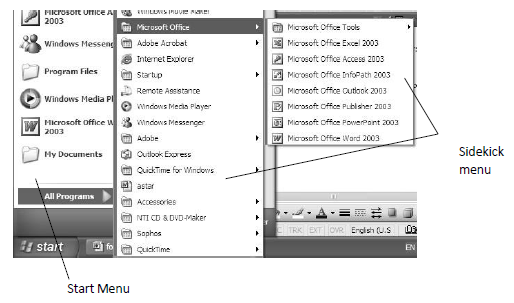
Common Start Menu Items:
All Programs – which displays a list of all programs installed in the computer.
My Recent Documents – which lists the last 15 recently accessed files.
Control Panel – provides tools which user can use to maintain and make changes to the computer setup.
Control panel – provides options for you to customize the appearance and functionality of your computer, add or remove programs, and setup network connections and user accounts.
My computer – give access to, and information about, the disk drives, cameras, scanners and other hardware connected to your computer.
Search –opens a window where you can pick search options and work with search results incase the user forgets file or folder name or its location.
Help and support – opens a central location for help topics, tutorials, troubleshooting and other support services..
Run – enables the user to: Install programs on the hard disk, open files and folders from a storage location, and Run programs from removable media. It also opens a program, folder document or a web site.
Log on / log off: Log on is a security measure that restricts unauthorized users from accessing computer resources. It prompts the user for a User name and Password in order to gain access. After using the computer Log off the computer before leaving.
Kavungya answered the question on
July 23, 2021 at 06:43